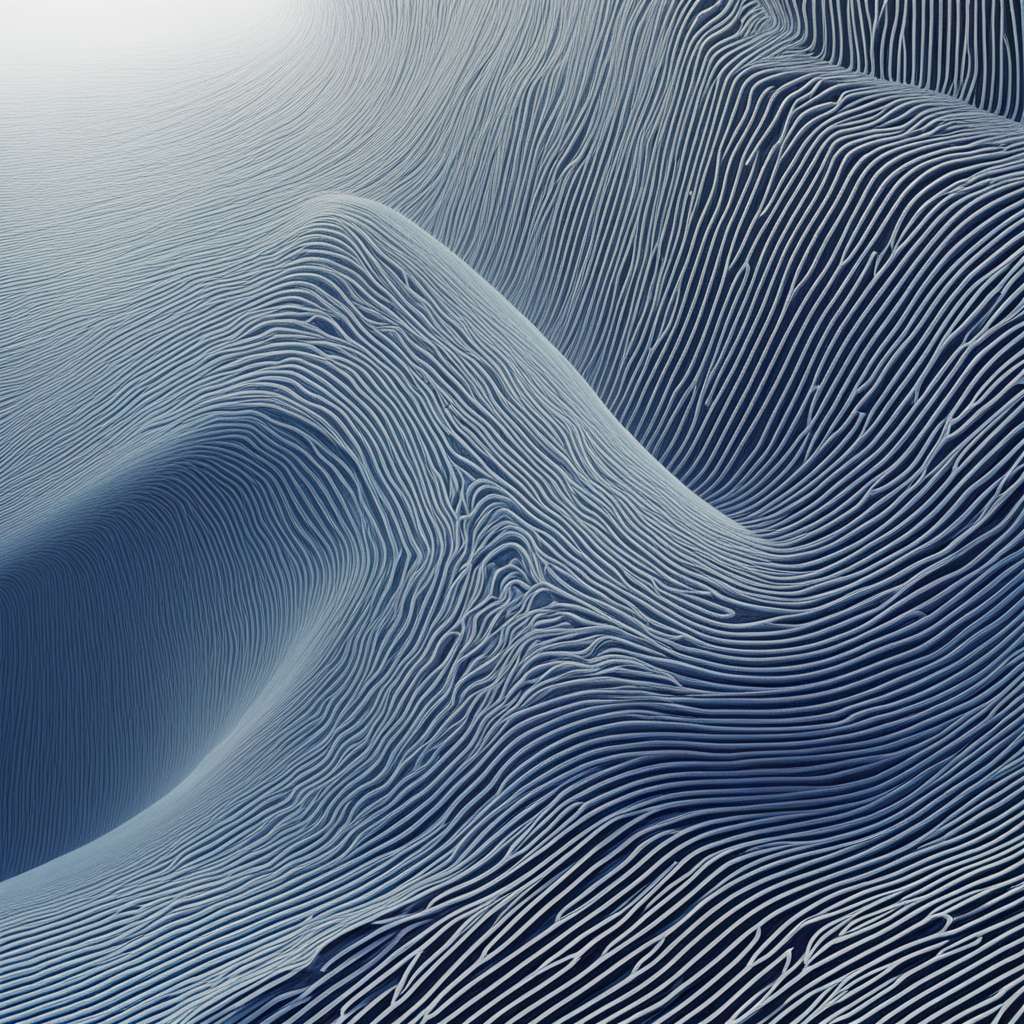The Power of Noise Destroyer
Adobe Premier is an amazing video editing software, without a doubt. All of us who have used it love it because it’s a great tool. However, it’s not without its flaws and sometimes you need alternative software to cover the gaps.
One of the biggest problems with this software is that it’s complicated to use if all you want to do is get rid of background noise. Let’s say you have a great recording, but there’s a little background noise that’s bothering you.
Maybe you recorded outside and you can hear the wind or other sounds, maybe a dog barked in the middle of the recording, or your A/C was on, etc. Whatever it may be, you want to get rid of it to have a cleaner recording.
If you want to use Premier for that, you have to import the entire recording, remove the noise, and re-export the recording. A process that should be straightforward becomes time-consuming. Not to mention that your recording loses quality every time you export the file.
There has to be a better way and that’s where Noise Destroyer comes in!
Noise Destroyer: The Easy Way to Eliminate Background Noise
If you’ve ever recorded anything and you’re happy with it but there’s something in the background that’s ruining the quality, you need an easy-to-use tool that will help you clean your recording up.
Noise Destroyer is an incredible app that allows you to eliminate background noise without too much hassle. All you have to do is upload the file you want to edit and it will nondestructively do its thing.
This tool uses high-powered AI algorithms to remove unwanted noise from any kind of recording. The best part is that you just have to upload your file and do what you need to do.
That means you don’t have to re-export videos because the app will only touch the audio to beautifully isolate the sound of your voice. At the end of the process, your video will be an exact 1:1 copy of the original, so the quality will be 100% intact.
A Couple of Caveats
Noise Destroyer is one of the best tools when it comes to removing background noise. You don’t need any experience whatsoever to use it and it will do exactly what you need. However, not everything is perfect, and this app is not an exception.
There’s an important drawback to keep in mind. At the time of writing, Noise Destroyer is optimized for removing everything but spoken word. Music and any other kind of sound will be perfectly removed from your recording.
However, if the background noise includes other people speaking, this app won’t do a good job of removing them. At least not yet! Other than that, you won’t have a problem using Noise Destroyer to clean up videos, podcasts, and other recordings.
Final Words
If you’re looking for an easy way to remove background noise from your recordings, Noise Destroyer is a great option. You’ll be assisted by state-of-the-art algorithms and your recordings won’t lose any quality in the process!